



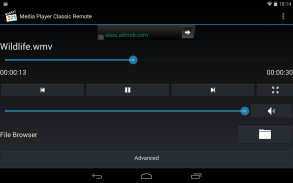
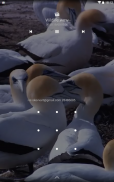





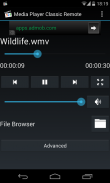
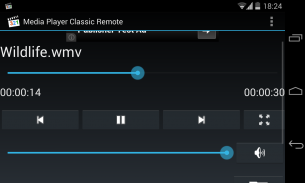






Media Player Classic Remote

Media Player Classic Remote का विवरण
Media Player Classic Remote lets you control Media Player Classic Home Cinema (MPC-HC) without getting up. It utilizes the built-in web interface of Media Player Classic to control the program.
Note: This goal will only ever aim to support the most recent version of Media Player Classic. If you're having issues, make sure that MPC-HC is updated. This can be done through Help -> Check for updates in MPC-HC.
It works both for mobile and tablet devices. You can control the playback from the app, from the notification-area or from the lock-screen. You also have access to all the files your computer can access, including local files but also local servers and media centers.
Features:
• Full control of playback, audio and full screen-state
• File-browser that allows for network-locations as well as allowing you to save often used favorite folder-locations
• Lock-screen playback controls
• Notification playback controls
• Automatic scanner that helps find the computer running MPC-HC
To use the app, Media Player Classic Home Cinema must be installed and running on your computer and the web interface has to be enabled.
To enable the web interface in MPC-HC, go to Options (View->Options) -> Player -> Web Interface and make sure that "Listen on port" is ticked and that "Allow access from localhost only" is NOT ticked.
After this, make sure your device is on the same network as the server and configure the server settings in the app and configure it to match your server. After this you should be good to go!
You're very welcome to contact me if there's features you're missing or if you experience any errors or deficiencies. If you liked the app, feel free to share it with your friends!
</div> <div jsname="WJz9Hc" style="display:none">मीडिया प्लेयर शास्त्रीय रिमोट आप पर निर्भर होने के बिना मीडिया प्लेयर क्लासिक होम सिनेमा (एमपीसी-HC) को नियंत्रित करने देता. यह प्रोग्राम को नियंत्रित करने के लिए मीडिया प्लेयर क्लासिक के निर्मित वेब इंटरफेस का इस्तेमाल करता.
नोट: यह लक्ष्य ही कभी मीडिया प्लेयर क्लासिक का नवीनतम संस्करण का समर्थन करने के लिए लक्ष्य होगा. आप मुद्दों कर रहे हैं, MPC-HC अद्यतन किया जाता है कि सुनिश्चित करें. इस सहायता के माध्यम से किया जा सकता है -> एमपीसी-HC में अद्यतन देखें.
यह दोनों मोबाइल और गोली उपकरणों के लिए काम करता है. आप अधिसूचना क्षेत्र से या लॉक स्क्रीन से, app से प्लेबैक नियंत्रण कर सकते हैं. तुम भी स्थानीय फ़ाइलों पर भी स्थानीय सर्वर और मीडिया केन्द्रों सहित आपके कंप्यूटर का उपयोग कर सकते हैं सभी फाइलें, करने के लिए उपयोग कर सकते है.
विशेषताएं:
• प्लेबैक, ऑडियो और पूर्ण स्क्रीन राज्य के पूर्ण नियंत्रण
• आप अक्सर इस्तेमाल पसंदीदा फ़ोल्डर स्थानों को बचाने के लिए अनुमति देता है और साथ ही नेटवर्क स्थानों के लिए अनुमति देता है कि फ़ाइल ब्राउज़र
• लॉक स्क्रीन प्लेबैक नियंत्रण
• अधिसूचना प्लेबैक नियंत्रण
• एमपीसी-HC चल कंप्यूटर को खोजने में मदद करता है कि स्वचालित स्कैनर
एप्लिकेशन का उपयोग करना, मीडिया प्लेयर क्लासिक होम सिनेमा स्थापित है और आपके कंप्यूटर पर चल रहा है और वेब इंटरफेस सक्षम हो गया है किया जाना चाहिए.
एमपीसी-HC में वेब इंटरफेस को सक्षम करने के विकल्प (देखें> विकल्प) के लिए जाने -> प्लेयर -> वेब इंटरफेस और "बंदरगाह पर सुनो" सुनिश्चित करें कि ticked और वह यह है ticked नहीं है "केवल लोकलहोस्ट से उपयोग की अनुमति दें".
इस के बाद, सुनिश्चित करें कि आपके डिवाइस सर्वर के रूप में एक ही नेटवर्क पर बना है और अनुप्रयोग में सर्वर सेटिंग्स कॉन्फ़िगर और अपने सर्वर से मेल करने के लिए कॉन्फ़िगर. इस के बाद तुम जाने के लिए अच्छा होना चाहिए!
आप किसी भी त्रुटि या कमियां महसूस अगर आप याद कर रहे हैं या सुविधाओं है कि अगर वहाँ मुझसे संपर्क करने के लिए बहुत स्वागत है. आप अनुप्रयोग पसंद है, अपने दोस्तों के साथ साझा करने के लिए स्वतंत्र महसूस हो रहा है!</div> <div class="show-more-end">


























